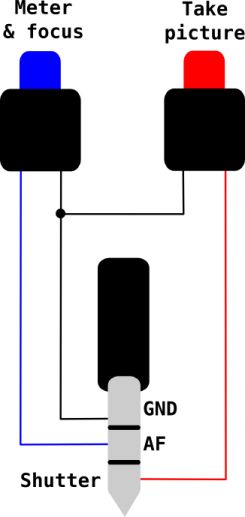While looking for a card-reader (of the types used by digicams), I've seen there are Flash media with 1GB, 2GB, 4GB and even 8GB storage space, and also memory "sticks" (or "keychains", or whatever you prefer to call them) with 1GB and 2GB at "affordable enough" prices. All these are USB2.0 devices with a transfer speed good enough to be used as spare disks… that's when all began.
Immediately after that, I've started wondering if those could be used not as spare disks, but as main disks, and I think the answer is a big YES.
Using one of the many available Linux distros that can run completely from USB "keys" (I wonder if they run from CF cards too, and I guess the answer is also "yes"), and one of those, say, 2GB devices one could put not only the OS, but also many useful programs like Internet suite (Mozilla Firefox and Mozilla Thunderbird, for example); Office suite (KOffice 1.5 or OpenOffice 2.0); development tools, games (yes, they are useful sometimes), plus one's personal files, all in a portable, small, lightweight, use-almost-everywhere device.
Then, I've started thiking that portability (even if one of the strongest selling points of such devices) wouldn't matter to me at all, I'd like the thing to be used on my desktop system, for every-day usage. Of course, one of my main interests is reducing the noise generated by my computer. The hard disk together with the CPU and case fans are the main sources of noise, if I could remove the hard disk… I guess I'd have a less noisy system, so below is a list of what the desktop computer I'd like to have could have:
- Processor: a fast and quiet CPU, wether 32 or 64 bits should do. I'd trade Mhz for less power comsumption and less noise (smaller fans). I prefer say, 1Ghz less, but lots of noise and power compsumption less too. For everyday work, there is little to no difference between 2Ghz and 3Ghz in my very humble opinion, and if I'd need more processing power, well, I could settle for noisier, power hungrier CPUs.
- Memory: a minimum of 512MB DDR RAM. The more the RAM, the better… however, save some money to buy a bigger Flash memory device for "permanent" (as oposed to main memory's "volatile") storage. Generally speaking, 1GB should be enough for main memory.
- Storage: no hard disk at all, but a 2GB Flash memory device. Also a DVD recorder is a need, think of backing data up in those ~5GB disks.
- Video, sound, etc.: decent enough hardware, take your pick. Needless to say, a super powerful video card with a processor on a match with a Pentium III or IV, with a noisy fan is out of the question, a 128MB 8x AGP with 3D hardware acceleration video card will suffice. Most modern quality motherboards come with onboard NICs (sometimes, even 1Gbps ones) and onboard sound hardware that is "decent enough".
- Motherboard: one of the most important, and sadly very often overlooked, components of a computer. It's the "thing that binds all the hardware together", and it's usually the thing that receives the less attention at shop time. The only real requirement is USB ports, which all new motherboards have. Stick to branded, fanless, motherboards of (very) high quality. You could aim at "Platinum", or "De Luxe" editions of some motherboards.
- Case: Again, any decent enough one, with a 350 to 400 Watts power supply (the smaller, the less noise, but also the less hardware one can add), and a good ventilation system. By good ventilation I don't mean big, noisy, fans, but a well thought ventilation path, requiring little or no fans. Add to that, sturdy and lightweight.
- Keyboard and mouse: Pick your preferred ones here. BTW, I'd favor wired over wireless, because I'd hate not being able to control my computer in the middle of important work (or play) just because the batteries of the wireless mouse and/or keyboard are discharged.
- Monitor: anything of 17 inches as a minimum should do. With faster LCDs (low response time, in the 5-15 ms range), LCDs are a viable option for everyday usage for any task.
To many the system characteristics above might sound impossible or science fiction, but do your (small) research, and you will find it's neither. All the components described are available today at affordable prices.
To push the thing further a bit more, and for people with more than one system at home (needless to say, this also applies to an office), I'd add a low processing power (not to be confused with low quality) system with one or more 200GB disks as a NAS system, to provide enough storage space for multimedia "space hungry" files. There are even Linux or (Free)BSD solutions for dedicated NAS systems and even for systems with more than NAS services, like firewall, gateway, directory, etc.
Please note that I didn't include makes, nor models, of any hardware and software mentioned above. I did so on purpose for two reasons: not to "offend" anyone's law department, nor preferences; and to stimulate your research spirit. For hardware, there are many good places like Tom's Hardware Guide, and for software I'd recommend DistroWatch. I'm including these pointers from my personal experience and as a start point on your research journey, I'm not affiliated to any of them in any way.
Feel free to throw your comments and ideas in.